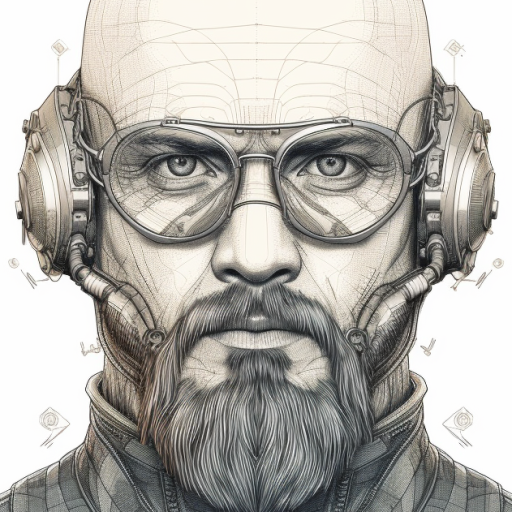As web applications continue to grow in complexity and user base, it has become increasingly important to ensure they can handle high loads without sacrificing performance or stability. Load testing plays a critical role in assessing a web application’s ability to manage simultaneous user requests and maintain a satisfactory user experience. There are various load testing tools available to developers, but Locust has gained significant popularity in recent years. In this article, we’ll explore the world of load testing, the rise of Locust, and the importance of such tests in today’s web development landscape.
Common Load Testing Tools
Load testing tools are designed to simulate real-world user behavior and measure the web application’s response. Some of the most popular open-source and commercial load testing tools include:
- JMeter: A widely-used, open-source tool developed by the Apache Software Foundation for load testing and performance measurement.
- Gatling: A high-performance, open-source load testing tool that uses Scala and Akka for scripting and concurrency.
- LoadRunner: A commercial tool by Micro Focus, offering comprehensive load testing capabilities for enterprise applications.
- Tsung: An open-source, multi-protocol distributed load testing tool, primarily used for testing web servers and applications.
The Emergence of Locust
Locust, an open-source load testing tool, has quickly gained traction in the developer community due to its simplicity, flexibility, and ease of use. It is written in Python, making it accessible to a large number of developers familiar with the language. Locust’s primary philosophy revolves around being developer-friendly, allowing users to define complex user behavior through easy-to-understand Python scripts.
Locust’s Philosophy
The creators of Locust built the tool around a few key principles, which have contributed to its success:
- Scalability: Locust is designed to be scalable, allowing users to generate millions of requests per second if necessary, using distributed load testing.
- Developer-centric: Locust’s Python-based scripting allows developers to create custom load testing scenarios, simulating real-world user behavior accurately.
- Extensibility: Locust supports the creation of custom plugins and integrations, making it adaptable to a wide range of web applications and environments.
- Real-time monitoring: The Locust web interface provides real-time performance metrics and statistics, making it easy for developers to monitor and analyze the results.
The Importance of Load Testing
Load testing is essential for various reasons:
- Performance optimization: Load testing identifies bottlenecks and areas where performance can be improved, ensuring optimal response times and user experience.
- Scalability assessment: It helps developers understand the application’s ability to scale and handle increased user loads, which is crucial for successful product launches and growth.
- Infrastructure planning: Load testing results can help inform decisions about infrastructure requirements, such as server capacity, network configurations, and caching strategies.
- Reliability and stability: By identifying potential issues under load, developers can address them before they impact real users, increasing overall application reliability and stability.
Adding Load Testing in Practice: A Simple Locust Example
Before we conclude, let’s walk through a basic example of using Locust to perform load testing on a web application. This example will demonstrate how easy it is to start with Locust and analyze your application’s performance.
- Install Locust: Assuming Python and pip are already installed on your system, use pip to install Locust:
pip install locust- Create a Locust load test file (locustfile.py): In your project directory, create a new file named “locustfile.py” and write your load testing script using the Locust Python library. Here’s a simple example simulating user behavior on a website’s homepage and an “about” page:
from locust import HttpUser, task, between
class WebsiteUser(HttpUser):
wait_time = between(1, 5)
@task
def index(self):
self.client.get("/")
@task
def about(self):
self.client.get("/about/")- Run Locust: In the terminal, navigate to your project directory and run the following command:
locust -f locustfile.py --host=https://example.comReplace “https://example.com” with your web application’s URL.
- Access the Locust web interface: Open your browser and navigate to https://localhost:8089. Set the number of users and the spawn rate, then click “Start swarming” to begin the load test. You’ll be able to see real-time statistics and results.
- Analyze the results: After the test is complete, review the results to identify bottlenecks and areas for improvement. Locust provides various metrics like response times, RPS (requests per second), and failure rates to help you understand your application’s performance under load.
This simple example illustrates the ease of using Locust for load testing. By adjusting the Locust load test file to match your application’s specific endpoints and requirements, you can gain valuable insights into your application’s performance and scalability. The flexibility and simplicity of Locust make it an attractive choice for developers looking to optimize their web applications and ensure a seamless user experience.
Conclusion
Load testing has become a crucial aspect of web application development as the demand for high-performing, scalable applications rises. Tools like Locust have emerged to meet this need, providing developers with an accessible and flexible solution for performance testing. By understanding the philosophy behind Locust and the importance of load testing, developers can ensure their applications are optimized for performance, scalability, and reliability, ultimately delivering a better user experience.